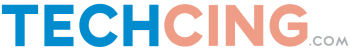Recovering Your Lost Data: What You Should Know
OK, you’ve lost your data. I would put money on the fact that you’re in panic mode right now. There are hundreds, possibly thousands of people in the same position as you right now. This situation is never a pleasant one, whether your data has been stolen or lost accidentally. Data recovery can be a grueling process, but this posts aims to tell you what you need to know:
Step 1: Make Sure They Haven’t Moved
In some cases, your files may have just moved. Check everywhere to be sure that they’re not actually on your system anymore before you take bigger steps to recovery! Recovery can be a long hard slog, and you definitely don’t want to discover that it’s all been for nothing!
Step 2: Check Your Recycling Bin
The file may still be present in your recycling bin or trash can on your computer. If this is the case, simply restore from here to get your files back. Double check before doing anything else.
Step 3: Call for Backup
If you’ve taken precautions in the past, you might have your files stored on a backup disc of some kind. Double check to see if you have your files backed up anywhere else. It’s really easy to backup your files, even your text messages these days so you have no excuse.
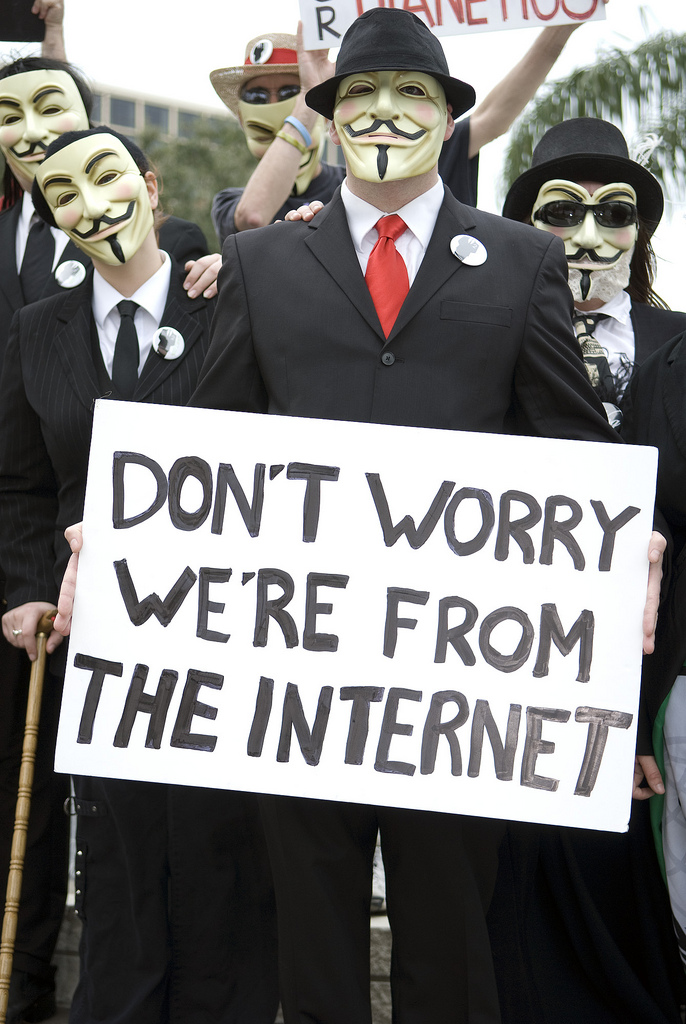
Step 4: Use Free Software
Even after a file is deleted from the recycle bin, it isn’t gone from the hard drive unless it’s been overridden. In order to ensure the file hasn’t been overridden, you should avoid using the computer too much. You can use free software to get your files back if this is the case. Here are some examples:
- Recuva.
- Photo rec.
- Disk drill.
- Wise Data Recovery.
- Undelete plus.
There are plenty more for you to choose from too, and even some paid options if you’d rather use those.
Step 5: Speak to the Professionals
If the above steps haven’t worked for you so far, you need to contact professionals who specialise in data recovery. You might think that these companies are very expensive – but can you really put a price on your lost data? I didn’t think so. Some companies have a rule where you don’t need to pay if they haven’t retrieved your data, so you could look out for one of those. You either won’t pay or the money you do pay will be worthwhile because you’ve got your important files back. Win win!
To avoid having to recover your data in the first place, make sure you’re doing the following:
- Protecting all of your important files with passphrases.
- Keeping some of your files backed up somewhere else, like in another building or on the cloud.
- Being vigilant when it comes to handing out passwords.
- Giving employees guidelines so they know how they are expected to use data.
Now you know the best way to recover your lost data and protect it, you should be able to breathe a sigh of relief.