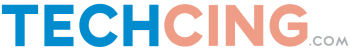5 Great Whatsapp Tips And Tricks Every User Should Know About
You, your friends and the whole world uses it. Hailed as one of the world changing communication systems developed, WhatsApp has become one app we cannot live without even for single day. Here are 5 great tips and tricks that will make your WhatsApp user experience better.
- Hide your last seen time
WhatsApp by default displays to your contacts the last time when you were online. Although this is great to let them know why you haven’t responded yet, it could seriously lead to a privacy problem, especially if you use the number for work and personal use. To disable your last seen timestamp go to settings à Account à Privacy and set the last seen status as nobody. If you wish you can also make the timestamp visible to everyone who has your number or the contacts in your phone alone.

- Backup, delete and restore WhatsApp chats
WhatsApp by itself makes default backups of all your chats. The same backup file is used when to try to install WhatsApp for your number the next time from a new device. However, in the current device you can take a backup of the messages by clicking on the ‘Back up chats’ button. The conversations along with media if any will be saved to the WhatsApp folder in your SD card. In case your phone uses internal storage it can be found inside the WhatsApp folder itself.
- Lock WhatsApp access
So you have friends and siblings who prey on your WhatsApp conversations to know whom you are chatting with. No worries. Lock access to WhatsApp with a PIN or password using third party apps like WhatsApp lock or Lock for WhatsApp apps. But do remember to memorize the PIN else you might find yourselves locked out of your account.
- Protect your WhatsApp profile image from appearing to all
WhatsApp allows you to set your own profile pic. However such a feature comes at a risk as it is easy for any stranger to steal your picture and misuse it. To prevent this from happening, disable the setting by going to Settings à Account à Privacy à Profile Photo and set it to everyone, my contacts or nobody at all.
- Prevent WhatsApp images from appearing in Gallery
Every day we get hundreds of images that get downloaded in the gallery folder by default. It can be annoying to have these images pop up when you are browsing other camera images. In iOs it is easy to deactivate by going to settings à Privacy à Photos and checking off WhatsApp photos. In android it can be done by creating a .nomedia file inside the WhatsApp images or video folder. This will stop your WhatsApp images from appearing in your gallery folder.
WhatsApp has plenty of hidden features that every user can make use of to ensure his or her privacy and safety. WhatsApp is one of the most thoughtfully designed apps with a simple user interface that is rich in facilities. There is still more tips that can be used to make WhatsApp a great tool for your interpersonal communication. Some of these features work in WhatsApp new version, therefore it is recommended that you update your whatsapp to latest version from respective app stores.