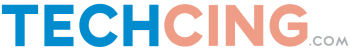Supercharge Your Website With These 6 Practical Tips
One thing we can all agree on is that websites don’t all run at the same speed. In fact, you will come across some sites that load faster than others. If you have a slow website, it’s likely that it could be driving away your visitors – and that’s bad news!
Fear not, because there are plenty of ways to remedy such situations. In today’s blog post, I have listed six of the best methods to help you get started. Here is what you need to do:

- Host your static content in the cloud
Files that seldom change like images and videos should get hosted in the cloud. Doing so means that your content gets served to visitors from servers nearest to their area. The result? Faster page loading times from their location!
One of my favorite cloud providers is Amazon S3. Of course, there are plenty of others like RackSpace and Google.
- Minify your text files
Websites use a plethora of text files like HTML, CSS, JavaScript and so on. You should “minify” those files so that they take up less disk space. Because minifying files reduces their size, they are faster for client browsers to download.
You can minify each file yourself, or use a plugin for WordPress, for instance, to do it for you.
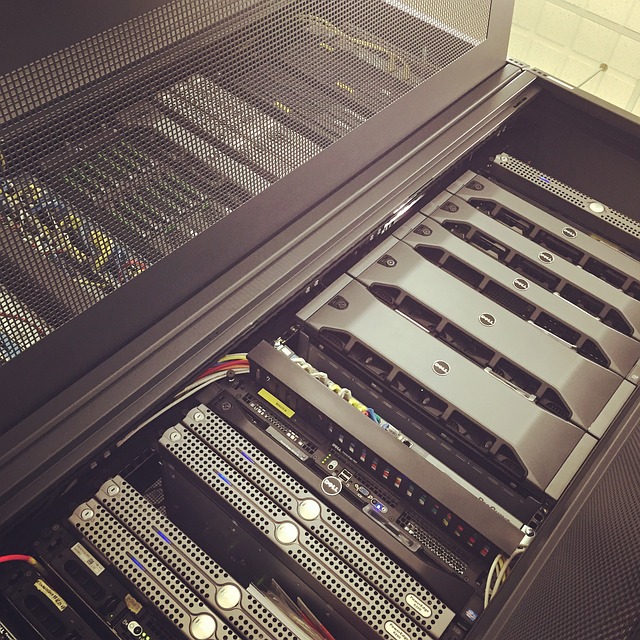
- Enable server compression
You can make file sizes even smaller by enabling compression on your Web host. There’s usually a tick-box option to do so in cPanel or whatever you use to manage your website.
Otherwise, you can do it the old-fashioned way and edit your HTTP configuration files. Server compression doesn’t affect how your site will operate. The only thing it does is serve compressed files to client browsers.
- Set up an in-memory database
It’s likely that your website will use some form of database to serve content. And I can almost guarantee you that your data gets served from a conventional hard drive.
You should consider a scenario where database queries get processed in memory instead. In other words, using RAM! You can use memory alone, with a hard drive as a backup. Providers like Altibase can also help you to setup a hybrid system that uses both RAM and disk space.
- Enable browser caching
Another server-side configuration you can make is to enable browser caching. Instead of getting all files for each request, browsers can get set to only download new ones.
The good thing about that approach is you don’t need to do anything to your visitor’s web browser. That’s because it gets told to do so from the server itself!
- Optimize your images
The final tip in today’s article is to offer optimized image content to your visitors. For example, don’t upload images that are 8000×8000 if you use a resized version at 640×480 on your site!
You can either optimize the images yourself or use a plugin on your website software to do it for you.