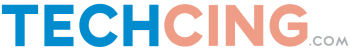Product Review: Movavi Mac Cleaner
Are you looking a way to get rid of the junk files that are clogging up your hard drive? If so then you should definitely try to find one that is easy to use and yet can thoroughly clean out your hard drive so that absolutely no junk is left on it.
In that regard, Movavi Mac Cleaner will not disappoint. As its name suggests, it is a software that will help you to clean your Mac from top to bottom so that you can get rid of any junk files that aren’t needed but are still taking up valuable space on your hard drive. More importantly, it won’t force you to jump through any hoops to make that happen – and will automate most of the process.

To clean your hard drive with Movavi Mac Cleaner the only thing you really need to do is launch it. Once it starts to run it will scan your Mac automatically and provide you with a report that visually shows you where all your storage is being wasted. At the same time, it will also let you clear all the junk from your hard drive with just a single click, or select and remove only certain types of junk files if that’s what you prefer.
With that feature alone you should already be able to recover a ton of space and boost the performance of your Mac. However Movavi Mac Cleaner can actually do much more than that and comes with an ‘Uninstaller’ to help you remove apps cleanly (along with leftovers from other apps), a ‘Shredder’ so that you can securely delete confidential files, and its very own antivirus and firewall to protect you from online threats.
Suffice to say your Mac will be in much better shape once Movavi Mac Cleaner is through with it and you are likely to notice a distinct improvement in its speed. Needless to say the amount of free space that you’ll have will also increase too – as you’d have recovered quite a lot of storage, especially if you uninstalled any apps you aren’t using too.
By making it so easy to clean up a Mac, Movavi Mac Cleaner not only reduces the hassle involved on your part – but makes it less of a pain for you to regularly clean your Mac. Assuming you do that, your Mac should continue to perform well for years to come.