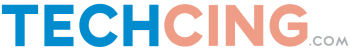How to Find the Best WiFi Channel for Your Router on Any Operating System?
Nowadays, choosing the best WiFi channel for a router seems difficult because people living in congested areas have only one wifi channel, resulting in network disconnecting, connection failures, and slow network speed. So in these cases, we have to select a WiFi channel used by fewer people in that area or choose a higher frequency wifi channel to solve these issues.
Selecting a Wifi:
It often comes to notice that users face issues with logging in, which are easy to solve. Just have a look at the 10.1.1.1 WiFi admin panel to find solutions for the same. And with no further delay, let us move on to tips to find the best Wifi:
Choose a WiFi frequency band.
If the intention for setting up WiFi connectivity at your residence is completely for internet usage, in other words, better coverage, then the 2.5 GHz frequency band is ideal. 2.5 GHz frequency band is optimal for better coverage, especially when your residence has multiple floors and rooms. However, if you have an extensive floor plan with fewer objects and walls in WiFi signals, then the 5 GHz frequency band will offer a smooth internet experience.
Generally, the modern age routers are dual-band and function optimally on both channels at the same time. If you own a dual-band router, ensure it is optimized to split among the two WiFi frequency bands, which are 2.5 GHz and 5 GHz.
Analyze your neighboring access points
The second stage is to use a WiFi network analyzer tool. A WiFi network analyzer tool is built to other WiFi routers in your vicinity and how they are operating. Specifically, a WiFi analyzer tool helps you detect the WiFi channel other WiFi routers are using. By knowing what channel other routers are using, you can easily choose a channel with fewer users. As a result, you will experience better coverage and internet speeds.
Choose a non-overlapping WiFi channel.
Using the two steps mentioned above, you can easily determine which channel is the one with lesser interference. If you’re using the 2.5 GHz frequency band, ensure you choose 1, 6, or 11. On the other hand, if you’re aiming to have faster upload and download speeds and go for the 5 GHz frequency band, there are 24 non-overlapping bands that you can research about. With the help of a WiFi analyzer tool, you can determine which channel has more congestion. For instance, if the tool shows more congestion in channel 11 for the 2.5 GHz frequency band, go for 1 or 6. Follow the same procedure for the 5 GHz frequency band.
Conclusion
The routers of the modern age are manufactured to choose the most optimal channel that offers the best coverage and speed. However, you can not trust the router entirely. You always have the option of determining the channel with the least congestion. At times, the coverage and speed might seem sufficient for your residence, but why not experience a smoother, more efficient internet experience when you can optimize your router for a low-interference channel.