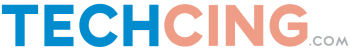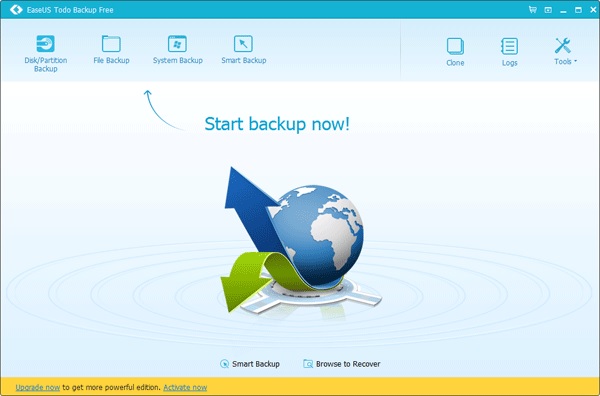EaseUS Todo Backup Free Backup Software
It is indeed hard to find backup software because your choices are rather limited or it doesn’t serve the features and functions that you probably need. Thankfully there is EaseUS Todo Backup which also happens to be the world’s most popular and arguably the best free backup software with more than 6 million users worldwide. You can also use to backup network drive, disk clone and as a tool for disaster recovery. Plus it offers a one-click system to automate your files and applications backup.
Here’s why it is the best backup software available in the market. It is absolutely user-friendly and you don’t have to be a technical person to be able to make full use of the software. It makes the process to backup network drive a breeze. A full suite of features and functions that you would normally find on paid version are in the free version of EaseUS Todo Backup. That alone makes it the best free backup software in town.
To get started, you will need to download and install the software accordingly. Once it is done, proceed to launch the application. Once you launched the best free backup software, you should now be presented with the main window. You can see all of the features namely, Disk/Partition Backup, File Backup, System Backup, Smart Backup, Clone, Browse to Recover, Tools, Logs.
Disk/Partition Backup allows you to back up all of your disks, partitions, GPT disks to image file and you can go with a full backup, incremental backup, differential backup and schedule backup. So if you want to backup network drive to a local drive, you should go with this option.
Next is File Backup where you can now back up specific files, folders or file types which include all of your documents, pictures, music, emails, applications, videos and everything else. Again, there’s an option for full backup, incremental backup, differential backup and schedule backup.
System Backup features a one-click backup of your system without interrupting your work. This is extremely crucial as there’s no downtime involved.
Finally with Disk Clone, here is where you can migrate or copy all the data on a hard disk partition or GPT disk to another. For example, this will help in you upgrading your hard disk without having to go through the messy reinstallation of your operating system and all of your applications.
That is just some of the features and functions of EaseUS Todo Backupwhich makes it the best free backup software. It is feature-packed but is user-friendly enough for you to harness all of its strengths to help you to backup network drive among other things.