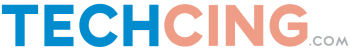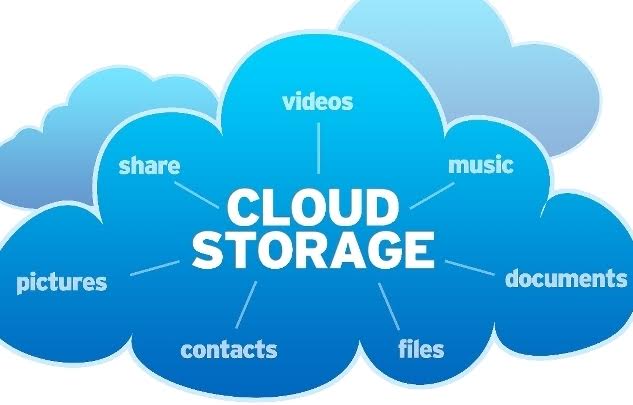Top 5 Free Cloud Storage Service
What is cloud storage? Cloud storage is a service model where our data is backed up, managed, and accessed remotely using the internet. Users typically pay for their cloud data storage at a per-gigabyte monthly rate. So the more data you have, the more money you’ll have to pay to keep it stored in the clouds. Everyone is very familiar with cloud services like Dropbox or Google Drive for photos and documents. But for companies and enterprises, cloud storage is mostly used for data backup, disaster recovery, and archiving.
There are three main cloud-based storage architecture models; Public, Private and Hybrid.
Public cloud storage services provide a multi-tenant storage environment that is most suited for unstructured data. This market is dominated by Amazon Glacier, Google Cloud, and Microsoft Azure.
Private cloud storage provides a dedicated environment protected behind an organization’s firewall appropriate for users who need customization and control over data.
Hybrid cloud storage is a mix of private cloud and third-party, public cloud services with orchestration between platforms of management, offering businesses flexibility and more data deployment options. So, with the basics out of the way, this guide by TechyHost has listed the Top Five Free Cloud Storage Services;
1) Google Drive:
Google Drive is the best place to store all your data safely. You can save your photos, videos, various kinds of documents, etc. It allows you to upload, share and access your files on any device from anywhere in the world. Google Drive offers a total of 15 GB of free cloud storage when you sign up with a Google account. You can make changes and edit your files from anywhere by using Google Docs.
You can access your Google drive through any device with a network connection like PC, iOS, MAC, and other android devices. Google drive has a search feature through which you can find your documents by using keywords. It even has a filter for the file type, which makes it easier to find the file you’re looking for. You can share documents and can work in collaboration with other people in a shared file. It has a drag and drops feature. It’s easy to manage folders and give access to folders or files.
2) Microsoft OneDrive:
OneDrive’s consumer base is focused on enterprises. It is easy to use and offers fast syncing. It offers better security features than other cloud storage services. OneDrive’s mobile app lets you have access on your mobile from anywhere which prevents being tied up to your PC. You can scan and store documents, receipts, business cards, notes, and much more using your mobile phone. You can store your important files and photos with an added layer of protection in OneDrive Personal Vault.
You can only access the vault by providing your fingerprint, an SMS code, or another secure method for confirming your identity. OneDrive provides file link sharing and folder sharing. Its automated backup solution syncs your desktop, documents, and picture folders to your OneDrive storage. Its features are limited on a free subscription.
3) DropBox:
Dropbox is a popular cloud storage service in the market. It allows the user to move files of all types from their computers to the database in the cloud. It lets users save space in their hardware and shares files quickly. Your files are automatically backed up. One doesn’t have to worry about losing their files, but DropBox makes it easy for the users to retrieve data from the cloud.
They offer end-to-end encryption, so you don’t have to worry about storing sensitive content on the cloud. It has Advanced Software Integration. To use the integrations, you need to sign up for a DropBox account. It not only has a diverse group of integration, but it is also partnered with some of the most popular companies. DropBox makes collaboration on shared documents simple and effective. Dropbox’s free account provides only 2 GB of free storage on the cloud.
4) pCloud:
pCloud is a secure file storing cloud storage service. It is a collaborative platform that allows users to upload, store, manage, encrypt and share files. It offers web extensions for Chrome, Firefox, and other apps for Mac OS, Windows, Linux, iOS, and Android. pCloud allows users to upload files, videos of any size and access any time.
File versions can be stored and accessed up to 180 days back, and deleted files can be accessed in the Trash folder for a set period before permanent deletion. Uploads and Downloads link and be generated, and it’s available for anyone without having to share folders. iCloud lets you store up to 10 GB for free. It lets you decide which folders need to be protected. It has a great sync speed.
5) MediaFire:
MediaFire is a file hosting and cloud storage service platform. It allows the sharing of large files. Its security is severely lacking and has poor privacy. It offers 10 GB of free cloud storage with a file size limit of 20 GB. There’s a little room for collaboration. It provides folder sharing and file link sharing. MediaFire also has a mobile phone application. Their server is US-based.