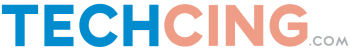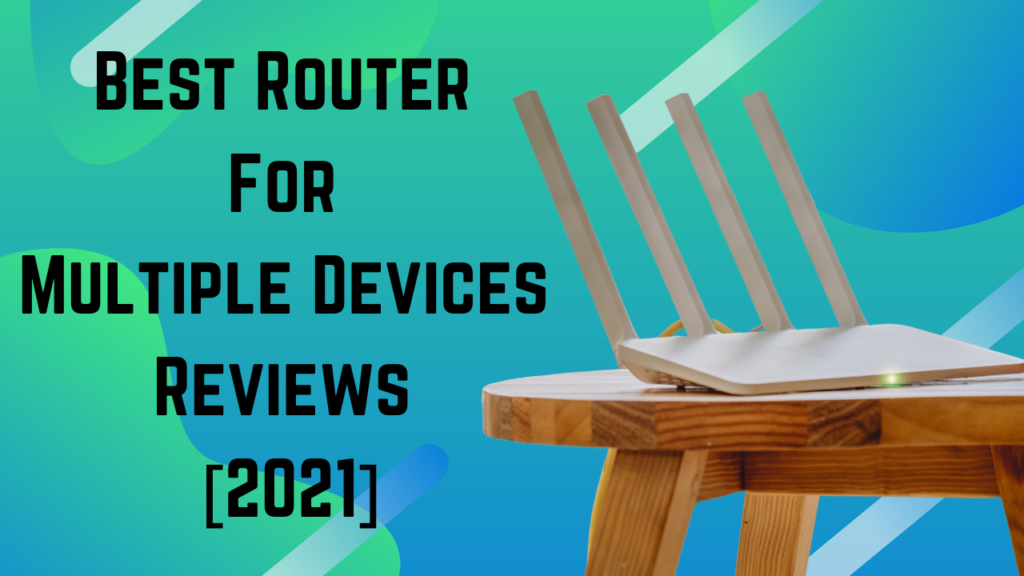Top 10 Routers for Multiple Streaming Devices
Have you also been hooked up with your online work during this lockdown and need a faster internet connection? No matter what your reason is, I got you backed up this time.
Routers are a vital requirement for your internet speed, but the router’s efficiency matters the most. Having many devices at home or your workplace might be a hurdle for your internet speed and could mess up your important online meetings. Just to avoid having such a situation, it’s better to invest your bucks in a pretty efficient router.
When you’re shopping for a router, it’s best to start by keeping in mind the size of the coverage area and the number of clients you need to support, and the types of devices that you’ll connect. Of course, not everybody needs the kind of top-notch performance that you get with the latest and advanced models, and there’s no reason to pay for features that you will never use; so if you’re hunting for a lower price rather than a huge sack of advanced e features, check out this list of budget routers and visit https://routerlogin.app/dlink-router-login/ for any required guide on login routers. But suppose you have many family members craving for the bandwidth for things like streaming Netflix and playing video games online. In that case, a new router with better management capabilities can make a world of difference and help keep the peace.
Below is the list of Top 10 routers for multiple streaming devices upon which you can trust blindly and continue with your work from the schedule.

THE WIFI BANDS
Currently, any good router will have at least two radio bands, a 2.4GHzband, and a 5GHz band. The band at 2.4GHz operates at a lower frequency comparing to the 5GHz band and offers better range distance because of its more adept capability at penetrating walls and other objects. However, it doesn’t offer you the high-speed internet access you get with the 5GHz band.
The 2.4GHz Wi-Fi band, therefore, has to compete with other gadgets and devices in the home that uses the same frequency, like microwave ovens, Bluetooth waves, and wireless cell phones. But at last, it is perfectly sufficient for tasks like internet surfing and browsing social media services like Facebook and other tasks such as online ticket booking and shopping. If any other device streams video from a service such as Netflix or connecting to an online video game service such as Playstation, the occasionally used 5GHz band offers significantly more internet speed due to minimal signal interference. Almost all dual-band routers help you to assign a band to specific apps and clients, thereby lowering the load on both bands.
If you have a huge or a busy network with numerous employees, causing a good bandwidth requirement, a tri-band router should be on your bucket list. They use three radios—one of that operates at 2.4GHz and the other two that operate at 5GHz, for balancing heavy loads. For example, you can hand over one of the two 5GHz bands to maneuver tasks like streaming videos and downloading software and maneuver the other 5GHz band for stuff like online gaming, depending upon the 2.4GHz band free for services that don’t require lots of bandwidth. If you have your residence full of gamers and online streamers, we have a specific best routers list for you.
Then there is a new 6GHz spectrum. This new spectrum guarantees a slight boost to overall wireless network performance. The devices to be seen supporting it for the next 12 months will be fewer. Those that do appear will be pre-adopters.
Important Router Features
Wireless routers now come with a list of new features, and to be noted with just about everything, the better the features you get, the more you are expected to pay. Search for a router with at the most four 10/100/1000 (gigabit) Ethernet ports, which will be allowing you to connect to wired devices such as laptops, network-attached storage drives, and home-automated hubs. If you are in need of faster throughput for large file transfers, search for a router supporting link aggregation. Link aggregation eventually uses two gigabit Ethernet LAN ports to enable increased throughput up to 2Gbps. It also guarantees a fail-safe transfer. If one LAN connection breaks down, the other can be utilized to load balance your network traffic. Having one USB port makes it easier to plug in a printer or a USB pen drive and share it across the network traffic, but by having two USB ports, you can do both the work.
Additionally, try choosing a router that provides removable antennas. A few router companies offer replacement high-gain antennas that help boost performance, and there are many third-party antennas available. Ensure that your router supports whichever antenna you buy, or you’ll probably be facing up with decreased performance.
If you are wanting to manage how your Wi-Fi network is being used, then search for a router that has parental controls, a Quality of Service (QoS) option, and a guest-network feature. Parental controls allow you to limit the network access for target users to specific times. They are ideal for parents who want to keep a look at their child’s online and social networking activities. A few routers offer basic parental controls such as access scheduling and specific website blocking features, while others provide more wild controls that give you the authority to pause the internet and select age-appropriate presets that will automatically block access to social media services and sites that contain things like adult content, shopping, blogs, games, and many more.
Whereas a guest network lets you provide Wi-Fi connectivity to guests without leaving your entire network insecure and vulnerable. In short, you’re creating a separate network environment for guest users with a Service Set Identifier (SSID) and password that are different from your personal network credentials. This lets your guests connect to your Internet, but doesn’t give them access to your files, printers, or other connected devices.
With QoS settings, you get to decide which all applications and clients get network priority. So, for example, if a device is streaming Netflix video, and another device is downloading software, you can prioritize the streaming device to avoid a choppy video streaming experience. The same goes for online gaming services; assigning a high QoS priority to a gaming console such as four will help in eliminating lag and improve overall gameplay. It also means you can keep other new work applications protected, like a phone using services such as Voice Over Internet Protocol (VoIP) or that webcam that keeps you connected to your office staff meeting via video calls.
How to Extend Wireless Signals
If you are living in a large or multiple-storied house, you might come across Wi-Fi “dead zones.” These are regions in your home where your main router cannot transfer a wireless signal. An easy way to resolve this problem without the hassle of joining long cords across your home is getting a wireless range extender, which will boost your router’s Wi-Fi signal, amplify it, and rebroadcast it. They come in desktop and plug-in variations and can be easily installed.
They do have a few limitations, though: The rebroadcasted signal is comparatively half the signal strength of what you are provided from your main router, and most of these wireless range extenders create a separate network that makes seamless roaming through your residence difficult. However, some router manufacturers are now producing extenders that will generate the same network SSID and password as your main router. However: The router has to be made by the same manufacturer providing you the extender and must support seamless roaming capabilities.
YOUR PICK!
Here is the list of Top 10 routers for multiple streaming devices!
- Gryphon.
- Netgear Nighthawk X10
- Linksys AC2200
- TP-Link Archer A20
- Netgear Nighthawk R7800
- TP-Link AC1900
- Netgear Nighthawk RAX80
- D-link Exo AC2600
- Asus rogue rapture
- Tenda f3
Hope you find your pick!