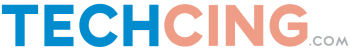Retrieve Lost Data By Using Minitool Power Data Recovery Application
Amongst all the well known and powerful data recovery applications, the Minitool Power Data Recovery application gains a bigger advantage. It has the ability to scan every type of data, be it external and internal hard drives, memory cards, solid-state drives, and others. It can install and run on both Windows and Mac computers.
The application is quite unique because it has the power to support more than 100 file formats. Whatever the situation is, the app will recover more than 95% of your lost data. In addition to that, it also has the feature to locate and find out the lost or hidden data from specified drives. The advantage of previewing files also helps to check the files that should be downloaded.
How to Proceed?
After downloading the application to your computer, the scanning of all the drivers for data recovery will be the first activity. The user interface is very much simple and you will be able to see the preview results when the scanning is done. Now, you have to interact with the original tree folder. This tree folder will show you from which drives, the data will be recovered. The folders that are present on the left-hand side are the directories. If there are items in the Recycle Bin, then you can see them as well.
What can be the Potential Reasons for Data Loss?
Amongst several reasons behind the data loss, most are silly mistakes, internal system error, malfunctions of the computer hardware, attack of malware, hacking, and others. In the case of unwanted disasters such as- water damages, accidental falls, there is a high chance of data loss.
Data Recovery from the Recycle Bin
If you have accidentally deleted the data, then it might straight away go to the Recycle Bin. Check the Recycle Bin manually, see if you can recover those lost data. If not, the Minitool Power Data Recovery will help you to scan and dig deep to get every lost file. Hence, you will get those files as soon as the scanning process is over.
Use the Backup File
If you have a day-to-day backup file, then there is no fear of losing data. Either you install the backup file feature manually, or the Minitool Power Data Recovery software will help you to get back every bit of lost data.
Retrieve Data from Storage Devices
Here storage devices actually indicate hard disk drives, solid-state drives, memory cards, internal flash storage devices and others. According to experts, Minitool Power Data Recovery is one of the fantastic applications that will help you to get back all the lost data. Just plug in the device and scan it. After the preview is over, you can download all the items based on your preference.
What is the Use of the Recovery Module?
The Recovery Module is a feature that shows all the appropriate drives at the left-hand side of the application interface. There are different types of modules, present for each recovery item, separately. Before the data recovery, you have to first understand the modules first. If you do so, then it will be easier for you to regain all the lost data, from different types of devices, from different modules.
Securing your Data
None of the electronic storage devices is fully secured. Somewhere, there always remains a high chance of data loss. That is why it is better that you make multiple copies of data in different formats and drives.
A few tech experts also suggest that using a good cloud storage service is also an excellent idea to secure your data. In terms of data on the mobile phone, you can copy them by connecting the device to your system.
Lastly….
There is another proven way to secure your data from virus attack. A good anti-malware or antivirus will protect all your data from getting infected. The antivirus software will also restrict any malicious web from being opened from your PC. Furthermore, you use a VPN that will also protect your system details, as well as its data. Thus, you will be able to protect your data and reduce the chances of data loss. And, in addition to all these, you have the Minitool Power Data Recovery application as a bonus.