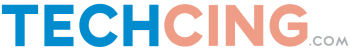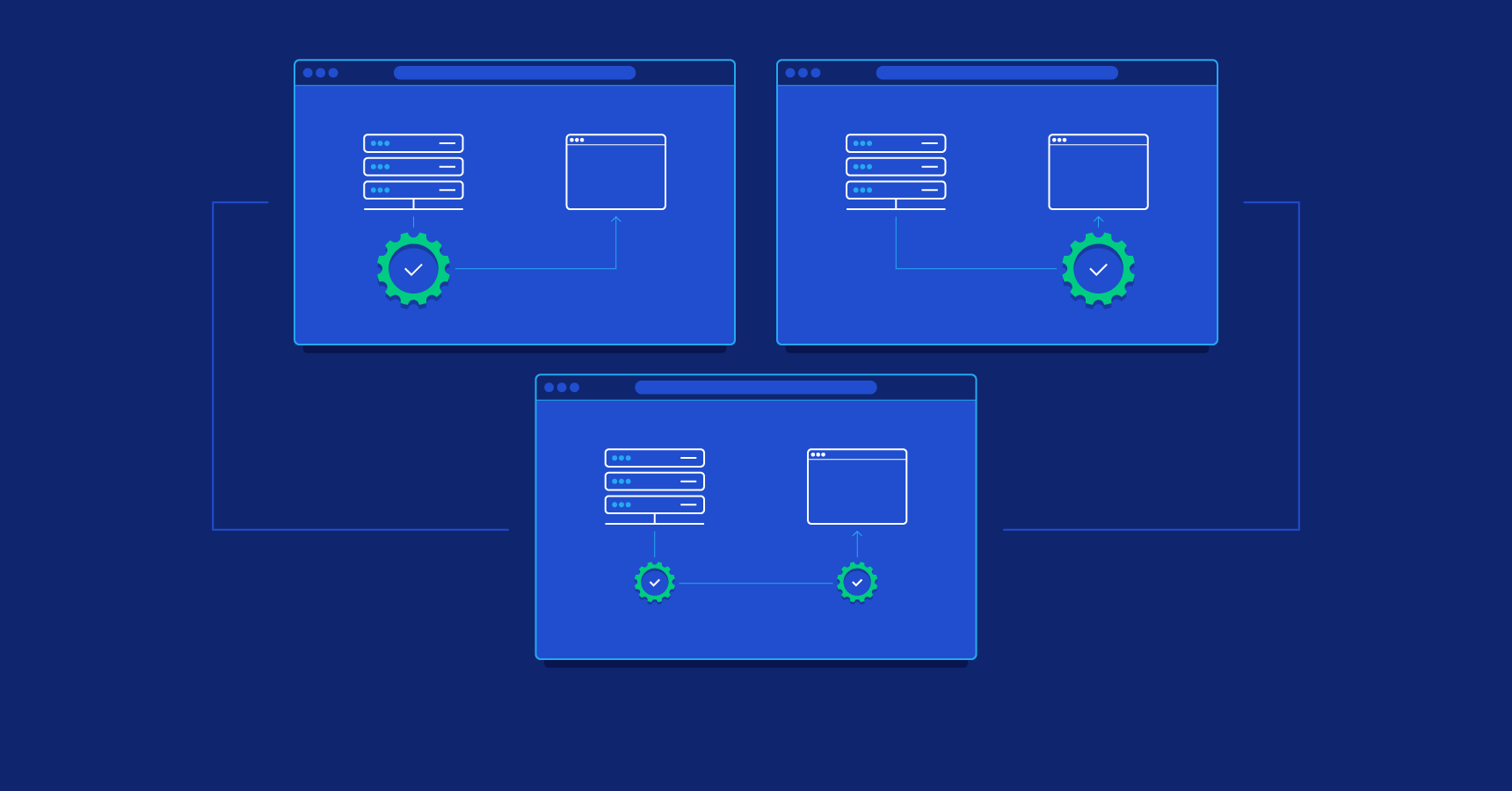How to Tell if Your PC is Vulnerable to Attacks?
Do you know cybercriminals constantly look for vulnerabilities in PC, networks, Websites, and IT Infrastructure to hack your system and steal confidential information? Well, most of the hacking targets are vulnerable PCs and devices that can be hacked and used to launch hundreds of attacks.
Cybercriminals can use your PC in several ways. You need to take time to understand if your PC is vulnerable to attacks. Several usage habits can have a direct impact on the vulnerability of your PC.
What is PC Vulnerability?
PC Vulnerability can be described as flaws or weaknesses in the system that could allow an attacker to manipulate the system or cause damage. Cybercriminals leverage the flaws in your system to launch a cyberattack. The vulnerabilities in your PC can allow the cybercriminal to run code, install malware, access device memory, and even destroy sensitive data.

The PC vulnerabilities can be exploited by a variety of methods including buffer overflows, SQL Injection, cross-site scripting, open-source exploit kits etc. IT security is a vital aspect, especially when you have confidential information on your system.
Types of Computer Vulnerabilities
PC vulnerabilities exist because of unsafe and incorrect programming. The most common types of PC vulnerabilities are – weak passwords, bugs, malicious software programs, missing data encryption, unrestricted upload of dangerous file types, dependence on untrusted sites, downloading codes without integrity checks and so on.
Most of us protect our devices by installing an antivirus program and hope that the PC is completely protected. Despite having a comprehensive antivirus, the flaws in the PC can create weakness in the overall security of the system – resulting in potential damage to the computer.
Once the cybercriminals gain access to your system from a remote location – they can perform irreversible activities like – downloading and installing malicious software, stealing personal/financial information, install a keystroke program and many more.
How to check if your PC is vulnerable?
To prevent financial and reputation damage, you need to make sure that your PC is protected and less vulnerable to attacks. Here are a few questions that help you determine if your PC is vulnerable to attacks.
Is my operating system up to date?
Well, if the PC is running a new version of OS like – Windows 8, Windows 10 or Linux – your PC is less vulnerable to attacks. Assuming that the security and OS updates are installed as they are released, your PC can be made very secure. You can reduce your PC’s vulnerability to cyberattacks by periodically installing the updates provided by the OS.
However, if you have been constantly postponing the ‘Updates’ – you are putting your PC at a greater risk of cyberattacks.
Is my PC password strong enough?
Check if the password on your PC is simple and easy to crack. Using a common password drastically increases your risk of your PC being vulnerable to cyberattacks. While a simple password is easy to remember, it puts your PC at high risk.
It is advised to change the password at least once in 6 months. Additionally, it is advised not to use the same password for all your online accounts. Choosing the same password for multiple online accounts is like using the same key for home, office, car and other places.
To avoid the risk of cyberattack, avoid using the same password across all the online accounts.
Is the Firewall on your PC turned ON?
A firewall is a layer of security that filters incoming and outgoing traffic based on the security protocol. This essential barrier sits between the public and private network to let good traffic through – while keeping hackers at the bay.
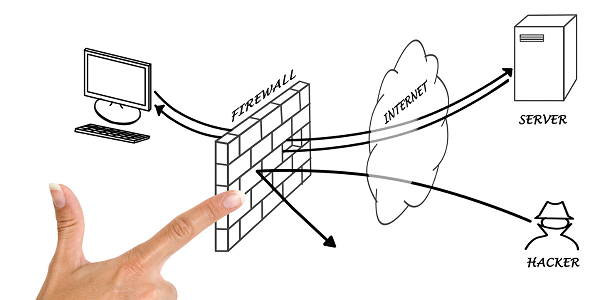
It is advised to keep the Firewall Protect turned ‘ON’ to reduce security vulnerabilities. If you have installed Norton Antivirus for Your PC, you can turn ‘OFF’ the Firewall on your computer.
Is your antivirus up to date?
Most of us have the habit of ignoring the antivirus update. Well, the antivirus updates contain the latest files needed to combat the latest and trending malware. With increasing cybercrimes, protecting your PC should be one of the top priorities.
If you are using an antivirus that hasn’t been updated for long – it is as good as not having an antivirus. There is no doubt that internet security is the top priority. If your PC is infected with malware or virus – it could spread to other devices via the network.
To make sure your antivirus is doing its job, it is recommended to configure to check the updates automatically.
Do you open/download emails received from unknown sources?
Phishing is one of the common forms of cyberattacks that uses disguised emails. The primary objective is to trick the receiver to open the mail believing it something they want. If you have received a phishing mail – the sender pretends to be a legitimate company and tend to use emotional language.
There is a great possibility of being hacked by just opening an email from an unknown source. It is advised to think twice before opening an email from an unfamiliar sender – to prevent potential cyberattack.
Bonus Tips!
Besides the above, it is advised to check the PC settings for regular updates. If you do not have Windows update enabled, be sure to turn ‘ON’ the automatic updates.
Keep the browser updated– as the latest version can help your PC from potential cyberattacks. Also, you need to make sure the browser plug-ins are up to date.
Delete sensitive files that are no longer needed. It is always a good idea to delete unwanted files permanently.
Identify browsing activities that generate a high-risk of cyberattacks. There are millions of malware and viruses floating around – waiting for a place to land. While there are several antivirus programs available, they don’t offer as much protection as paid antivirus programs.
Download Norton Antivirus for Your PC to help protect your PC from vulnerabilities in operating system or applications. Cybercriminals can take advantage of vulnerable devices to steal personal and financial information.
Get all the features of Norton Internet Security and block potential online threats before they hit your computer.
Keep your PC healthy and protected with the Latest Antivirus 2021.