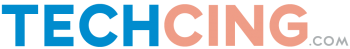10 Simply Awesome Productivity Tools You Must Try
A lot has been said about productivity. Tuesday is considered to be the most productive day out of all the days in a week. 4 pm to 6 pm is the least productive time on a given day. Moreover, it has been found that vacations re-energize people, thus boosting their efficiency at work. Amidst all these facts and sayings, the trend of using technological tools to get more work done without compromising quality has gathered huge appreciation from the masses.
However with this, we see that there’s a new productivity tool being launched in the market every other hour, which has made it tough to choose the best out of all. To simplify things for you, I’ve prepared a list of some awesome productivity tools. Have a look:

- Evernote
Often, we come across content in the form of articles, images, research, facts and figures. You need to save useful stuff somewhere so that you can refer to it later or even share with others. You need a space where you can just put in content so that you need not to waste time finding it. Evernote makes all this possible with its easy to use powerful features.
High Points:
- One place to write, collect, share and present content
- Team and admin features offered in Evernote for business
- More than 18,000 companies worldwide form its user base
- Compatible working on desktop and all hand-held devices
- ProofHub
Finishing work on time is good, but at the cost of your weekend is certainly not! You need a system where you can store your list of deliverables and track your progress till they are done. ProofHub is the tool you can rely upon to manage your work and to collaborate with others. It gives you some of the most powerful tools to plan, organize, collaborate and deliver work, on time and within budget. With features like to-do lists, calendar, group chat, reports, timesheets, etc. you’ll be able to work smarter than never before.
High Points:
- Enterprise plan offers $15 per user with all basic and advanced features
- Offers 30 day free trial
- Used by more than 75,000 small groups to large companies
- Quick customer support and solid data security
- Good Reader
It is one of the best PDF readers for handheld Apple devices these days because of its smooth and fast processing. Also, it comes with an excellent speech generator which can read PDF and TXT files in no time. The language of the speech generator can be changed without any interruption. Apart from document viewing, it offers good file management capabilities as well.
High Points:
- Supports .doc, .txt, .ppt, ZIP, RAR, audio & video, etc.
- Works on iPhone, iPad and iPod touch
- You can annotate files – lets you mark up PDFs
- Real time text highlight while speech goes on
- Dropbox
Managing files can be as cumbersome as finding a needle from haystack. Fixing this problem with its solid and reliable interface, Dropbox gives you the ability to manage your files and folders conveniently, all at one place. So you dont have to look N number of places just to find that one file. Much of your time and energy would get saved, thus improving your work rate.
High Points:
- Easy to sync, edit, share and access files
- Offers more robust features in Dropbox for business
- Implements AES-256 bit encryption and two-step verification for file security
- Supports 20 languages with more than 400, 000, 000 users worldwide
- Pexels
Finding that perfect photo for your website or app can be much more than a daunting task – you need to consider its price, quality and whether it is relevant with your requirement or not. Rather than dissipating time on finding low quality or pricey images, it would be better to use Pexels. This platform provides you with thousands of high quality images at different resolutions free of cost. So you won’t have to pay or suffer with low quality photos.
High Points:
- Photos are available according to different categories – nature, business, technology, etc.
- 10 new high-quality photos are added daily
- All photos are licensed under the Creative Commons 0 license
- You can use these photographs for personal and commercial use
- Nuzzle
Every day, we waste lot of time in browsing news feed from different social networking platforms to know what others are upto. It has became a necessity; there’s no denying to it! The time spent in browsing, switching apps, and that too after random time intervals needs to be corrected. For the same, there’s this app called Nuzzle, which simplifies the way you see news from your friends.
High Points:
- Fetches news from your Twitter and Facebook accounts
- Presents a clean and intuitive layout
- Available for download on Apple and Google play store
- Charlie
No more wasting time on googling someone time and again. No more freaking out when you haven’t done any prep work for the meeting. Charlie is a smart app that lets you save almost 30 minutes a day and helps you catch the eye during meetings and discussions. How? It combs through N number of sources and automatically sends you a one pager giving critical insights about everyone you are going to meet.
High Points:
- Free of cost
- Available for download on Apple store
- Helps you gain an edge over your competitors
- LISTEN
Attending calls is a hassle when you’re at work. On the other hand, it is hard to miss calls that really matter to you. Bringing an easy solution to this problem, LISTEN lets you leverage the ringback tone technology. This means that the calls which you missed to receive will automatically get answered by the app. Likewise, incoming text messages will also be answered through automatic text responses. The best part, you can customize your voicemail and text responses anytime.
High Points:
- Drive Mode plays a status message while you’re steering
- Location Detection mode answers calls based on your geographical presence
- Offers a calendar feature that syncs your auto replies with your meetings
- UberConference
Conference calls can be a huge pain out of confusions – who is saying what? who is on call and who’s not? etc. With UberConference, it becomes simple and straightforward – you don’t need any PINs. Simply share your screen to collaborate seamlessly, and easily view the social profiles of people with whom you are talking to.
High Points:
- Offers business plan at $10 per organizer per month
- Unlimited calling plus international calling
- Powerful call controls including mute, text chat, etc.
- Invoice2Go
If you’re fed up with your current invoicing tool and looking for a better option, then Invoice2Go is your ultimate stop. The good part is that all your data is backed up in the cloud and synced across all your devices, so you won’t need to copy an invoice ever again. It includes advanced features such as receipts to keep track of expenses, maps to see where customers are geographically based, calendar to track time spent on the job, barcode scanner to add product details added directly to the invoice, and many more.
High Points:
- Lets you create customized invoices using templates
- Offers reports for performance analysis
- Offers free trial for 3 invoices
Increasing your day to day productivity should not be hard to achieve. These simple and effective tools can bring a lot of difference in the amount and quality of work you complete in a day. Don’t believe? Just try a few of the above mentioned tools and see the results yourself.
Don’t forget to share your experience with us in the comments section!